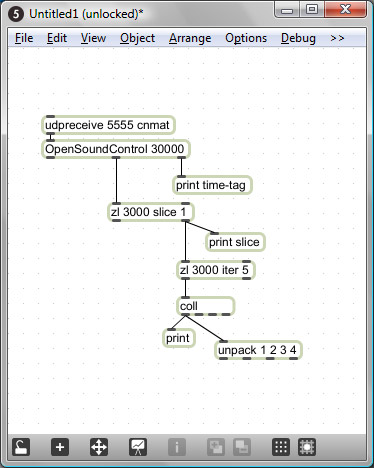After a tough year I finished my graduation project . The result is a browser which translates html and style properties into sounds. Unfortunately it is not possible to make the current application webbased. A lot of research needs to be done to increase the accuracy of the sonification of the web. In the future I hope to post some video’s to demonstrate the working, for now the sonification can be heard here.
Documentation
Abstract
Is it possible to make an interpretable sonification of the web? To answer this question the Musical Browser was build, The Musical Browser makes it possible to explore the web, and sent the HTML to the parser. The parser translates this model into data which a sound synthesizer understands. The synthesizer software turns this model into sound. This separation made it easy to experiment with the sonification.
Several tests were conducted with custom created, preselected and random webpages. These test provided a granular approach to interpretation. From webpages with a distinct property, (very dark webpage) to more average webpages (colorful webpage). For the last test predictions were made about webpages after hearing the sonification of these webpages.
The result is that the musical browser’s sonification is interpretable for the HTML tags and some style properties of a webpage. But the sonification is not sufficient to make an exact prediction of the visual display of the webpage.