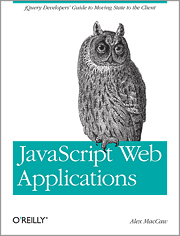Download the source
You can download, and check the source from my github account
A lot of beginning javascript developers might find it hard to start with design patterns. And for most projects larger frameworks, for example backbone.js would be overkill. I created a very simple todo example application based on mvc. I tried to keep the app as clean and concise as possible. Therefore the application is “ugly”, no styling no images etc. I did use jQuery for event dispatching, to my opinion this easier to understand and to maintain than pure javascript events.
Application structure
The application has three main classes and i did not follow the mvc pattern really strictly, for example i could have implemented the model more strictly, with getters an setters, and for example use a singleton for for the model. I did however decoupled the model from the view by the controller.
The Model
The model module is essentially one private array which stores the todo items and is exposed by some public methods.
var Model = function () {
var _todos = new Array();
var notifyController = function () {
$('body').trigger('updateView');
}
// public methods
return {
addTodo: function ( todo ) {
_todos.push(todo);
notifyController();
},
editTodo: function( index, newTodo ){
_todos[index] = newTodo;
},
deleteTodo: function ( index ) {
_todos.splice(index,1);
notifyController();
},
getData: function(){
return _todos;
}
};
};
The View
the view module below handles the user events and updates the view (html file). The view is coupled with the html file. The main events are the “add-event”, triggered by the “add” link and the enter key, and the delete event which the “delete” link triggers.
var View = function () {
var updateView = function ( todos ) {
$('#todoList li').remove();
for( var i = 0, len = todos.length; i < len; i++ ){
$('#todoList')
.append( '<li>' + todos[i]
+ '<a data-index="' + i + '" href="#">remove</a></li>');
}
};
//set the handlers for the view
var initView = function(){
//add
$("#addTodoButton").on("click", function(){
var event = jQuery.Event("addItem");
event.todo = $('#addTodo')[0].value;
$('body').trigger(event);
$('#addTodo')[0].value = '';
});
// track enter key
$('#addTodo').on("keypress", function(e){
if(e.which == 13){
var event = jQuery.Event("addItem");
event.todo = $('#addTodo')[0].value;
$('body').trigger(event);
$('#addTodo')[0].value = '';
}
});
//delete
$('#todoList a').live("click", function(e){
var $todo = e.currentTarget;
var event = jQuery.Event("deleteItem");
event.index = $($todo).attr('data-index');
$('body').trigger(event);
});
};
initView();
return {
updateView: function (todos) {
updateView(todos);
}
};
};
The Controller
The controller module listens for the events disposed by the view module, the controller is aware of the model and the view.
var Controller = function (view, model) {
var _view = view;
var _model = model;
// event binding
$('body').bind('addItem', function(e) {
_model.addTodo( e.todo );
});
$('body').bind('deleteItem', function(e) {
_model.deleteTodo( e.index );
});
$('body').bind('updateView', function(e) {
_view.updateView( _model.getData() );
});
};
The Application
The last script is the simple initialize script which binds the MVC modules together. The model and the view are instantiated and passed to the controller.
//init var model = Model(); var view = View(); var controller = Controller(view, model);
The current application is very simple. If the app would be extended I would start by creating a “todo” view item, this would separate the single todo item from the listing ( and perhaps sorting ) of the todo items. Extending applications like this maintain a clear separation of functions, which definitely helps if an applications grows larger.
Download the source
You can download, and check the source from my github account